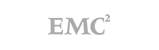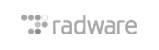How to Log into cPanel
cPanel is a web hosting account management tool available on all Buy web hosting Linux hosting plans, including Shared Hosting, Reseller Hosting, VPS and Linux Dedicated Servers.
You only get one username per cPanel. If you create addon, parked and subdomains, those domains can be accessed by logging in to your main cPanel; you will not have a separate cPanel or separate login credentials.
The username and password to log into cPanel can be found in your welcome email or you can always login to our client area to get your login/password. If you do not have the correct login credentials, please contact us via e-mail or live chat; or create a ticket for help.
Panel Access
You can access your cPanel in any of the following ways:
Option 1:
- If you are familiar with your server name, here is the best method:
https://ServerName:2083
Option 2:
- Use https and your IP address, followed by the secure port number:
https://YourSitesIPAddress:2083
This will produce a browser warning. Please allow the SSL certification to login.